First You can download from a website such as www.deviantart.com or make your own brushes
I’m going to explain “download from a website” first
- Download a brush
- Open adobe Photoshop
- click brush tool (B)
- Open the brush preset picker
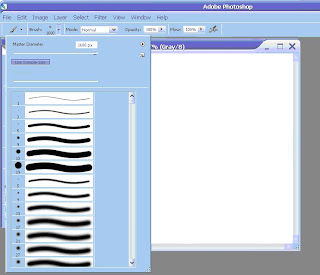
5. Click Load Brushes
6. Load The downloaded file
7. Now you can use the brushes. Have fun with the brushes
